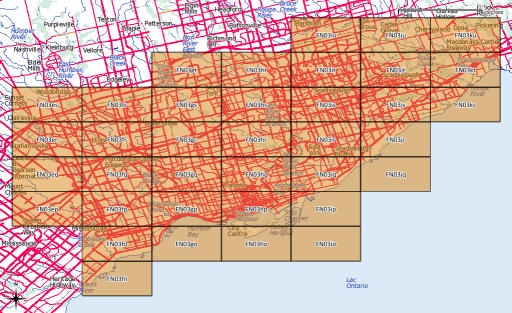
After yesterday’s post, I went a bit nuts with working out the whole amateur radio grid locator thing (not that I’m currently likely to use it, though). I’d hoped to provide a shapefile of the entire world, but that would be too big for the format’s 2GB file size limit.
What I can give you, though, is:
- A Perl program that will generate a shapefile of an entire Maidenhead grid field, down to the subsquare level: make_grid.pl. You’ll need Geo::Shapelib to make this work. 324 (= 182) of these files would cover the whole world, and at 8MB or so a pop, things get unwieldy quickly.
- A Google Earth KML file covering the whole world in 20° by 10° grid fields: Maidenhead_Locator_World_Grid. (If you’re feeling nerdy, here it is in Shapefile format: Maidenhead_Locator_World_Grid-shp).
If anyone would like their grid square in Google Earth format, let me know, or read on …
Making KML Files
Several people have asked, so here’s how you convert to KML. You’ll need the OGR toolkit installed, which comes in several open-source geo software bundles: FWTools/osgeo4w/QGis. Let’s assume we want to make the grid square ‘EN’.
- Run make_grid.pl:
make_grid.pl en
- Convert to KML using ogr2ogr:
ogr2ogr -f KML EN-maidenhead_grid.kml EN-maidenhead_grid.shp
- Alternatively, if you just want to extract a square (say EN82), you can use ogr2ogr’s ‘where’ clause to select just the geometry you want:
ogr2ogr -f KML -where "Square='82'" EN82-maidenhead_grid.kml EN-maidenhead_grid.shp