I’m rather taken with Mez’s rather neat Toronto ward candidate maps. I wonder if I could reproduce them (semi-)automatically?
As a start, here’s the Toronto Wards layer, rendered in QGIS with the ward number as a label:
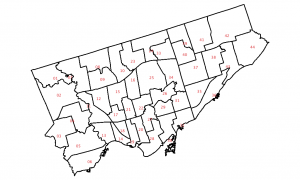 You’ll notice that something is quite off. It looks like QGIS uses the centre of the minimum bounding rectangle of a polygon as the label point. While this is okay for nice regular shapes, weird glaikit shapes end up with the label outside the boundary. Not good.
You’ll notice that something is quite off. It looks like QGIS uses the centre of the minimum bounding rectangle of a polygon as the label point. While this is okay for nice regular shapes, weird glaikit shapes end up with the label outside the boundary. Not good.
I was about to give up on this completely, when I saw QGIS’s “Labeling” [sic] plugin. What it does is work out a variety of better visual positions for your labels. Here’s the setting I chose:
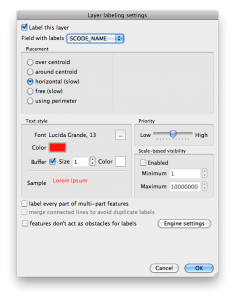
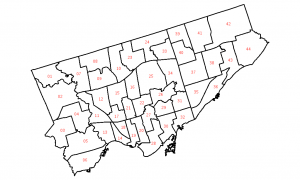
One reply on “Labelling: harder than it looks”
QGIS’s labelling is much improved now, so this advice is obsolete.